Gradle
09 Sep 2014目标:
- 初步了解gradle的DSL 语言,能够看懂, 并简单改写。
- 了解Android Gradle build 系统
- 为Feedback Android SDK 书写gradle 打包系统,发布。
- 生成Eclipse 导入环境。 使得在Eclipse 中可用。

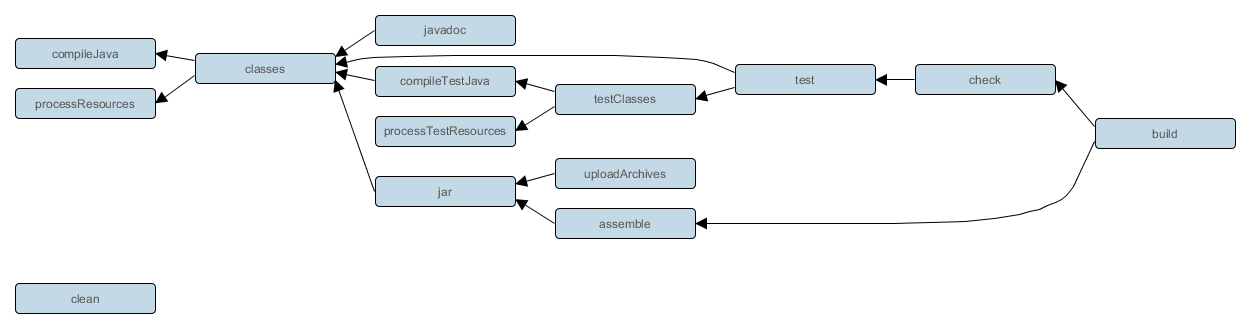
导读
Gradle 是一个通用的编译构建工具。 Gradle 编译脚本使用Groovy的DSL 语言编写。
其强调配置 而不是编程。
新的Android 工程使用Gradle 来编译, Android 团队提供了一个官方的Gradle plugin 插件来支持Android 工程使用Gradle 来编译。
Android 新的构建系统使得:
- 重用代码和资源变得更容易(maven, ivy, aar 依赖管理)
- 创建应用的变种更容易(收费,免费,等)
- 配置、扩展、自定义构建过程更容易 (Gradle, 插件结构)
- 和Android Studio IDE 合二为一(新的Android Studio 直接使用Gradle 编译, 使得脚本和IDE 完全使用一套编译系统)
Gradle 特征:
- DSL
- Groovy 构建文件
- Maven / Ivy 的依赖管理
- 灵活。 允许最佳实践,但是又不强制
- plugins
- IDE
基础
一个Gradle 项目使用根目录下的build.gradle 来描述其构建配置。
-
java-only
apply plugin: 'java' -
Android
buildscript { repositories { mavenCentral() } dependencies { classpath 'com.android.tools.build:gradle:0.11.1' } } apply plugin: 'android' android { compileSdkVersion 19 buildToolsVersion "19.0.0" }- buildscript { … } 配置了构建过程需要的代码。 需要注意的是此中的
dependencies只是指定了构建过程需要的依赖, 而不是项目的依赖。 android表明使用android 插件来构建此项目。- android{ … } 配置了Android 构建的所有参数。 是Android DSL 的入口。
- buildscript { … } 配置了构建过程需要的代码。 需要注意的是此中的
项目结构
Gradle 利用了习惯而不是配置的原则,尽可能的提供一些合理的默认值。
可以使用”sourceSets” 来配置或者改变默认值
sourceSets {
main {
java {
srcDir 'src/java'
}
resources {
srcDir 'src/resources'
}
}
}
Android:
android {
sourceSets {
main {
manifest.srcFile 'AndroidManifest.xml'
java.srcDirs = ['src']
resources.srcDirs = ['src']
aidl.srcDirs = ['src']
renderscript.srcDirs = ['src']
res.srcDirs = ['res']
assets.srcDirs = ['assets']
}
androidTest.setRoot('tests')
}
}
任务
- assemble
- check
- build
- clean
Android 任务
- assemble
- assembleDebug
- assembleRelease
- check
- lint
- connectedCheck
- connectedAndroidTest
- connectedUiAutomatorTest
- deviceCheck
- build
- clean
自定义构建过程
- Manifest 参数
android { compileSdkVersion 19 buildToolsVersion "19.0.0" defaultConfig { versionCode 12 versionName "2.0" minSdkVersion 16 targetSdkVersion 16 } }
构建类型
debug, release instances of BuildType.
android {
buildTypes {
debug {
applicationIdSuffix ".debug"
}
jnidebug.initWith(buildTypes.debug)
jnidebug {
packageNameSuffix ".jnidebug"
jnidebugBuild true
}
}
}
ProGuard
依赖,Android 类库项目, 多项目配置
dependencies- local
- compile files(‘libs/foo.jar’)
- remote
- compile ‘com.google.guava:guava:11.0.2’
- multi-project
- compile project(‘:libraries:lib1’)
MyProject/ + app/ + libraries/ + lib1/ + lib2/
- local
- java lib project and android lib project
- apply plugin: ‘android-library’
- generate a
.aarAndroid archive output
- Build flaors and types
Library publication
Testing
Lint support
Build variants
- 同一个应用的不同版本, 专业版(pro) vs. 免费版
- 多APK: 不同CPU, 不同系统版本, 不同屏幕。 multi-apk
Product flavors
Build Type + Product Flavor = Build Variant
高级自定义
- java
- aapt
- dex
AAR format
The ‘aar’ bundle is the binary distribution of an Android Library Project.
The file extension is .aar, and the maven artifact type should be aar as well, but the file itself a simple zip file with the following entries:
/AndroidManifest.xml (mandatory)
/classes.jar (mandatory)
/res/ (mandatory)
/R.txt (mandatory)
/assets/ (optional)
/libs/*.jar (optional)
/jni/
The R.txt file is the output of aapt with –output-text-symbols.
Java Plugin
apply plugin: 'java'
Source sets
- main
- test
Tasks
Project layout
sourceSets { main { java { srcDir 'src/java' } resources { srcDir 'src/resources' } } }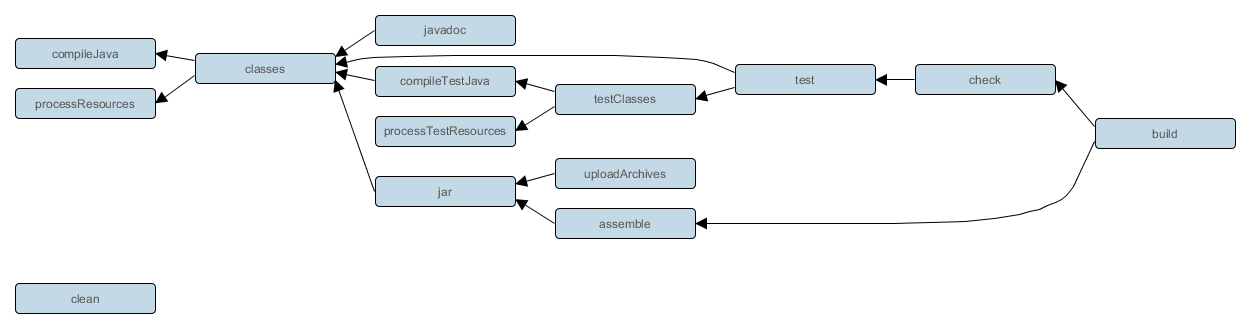
Dependency management

Eclipse Plugin
- None
- Java
- Groovy
- Scala
- War
- Ear